Our Gallery
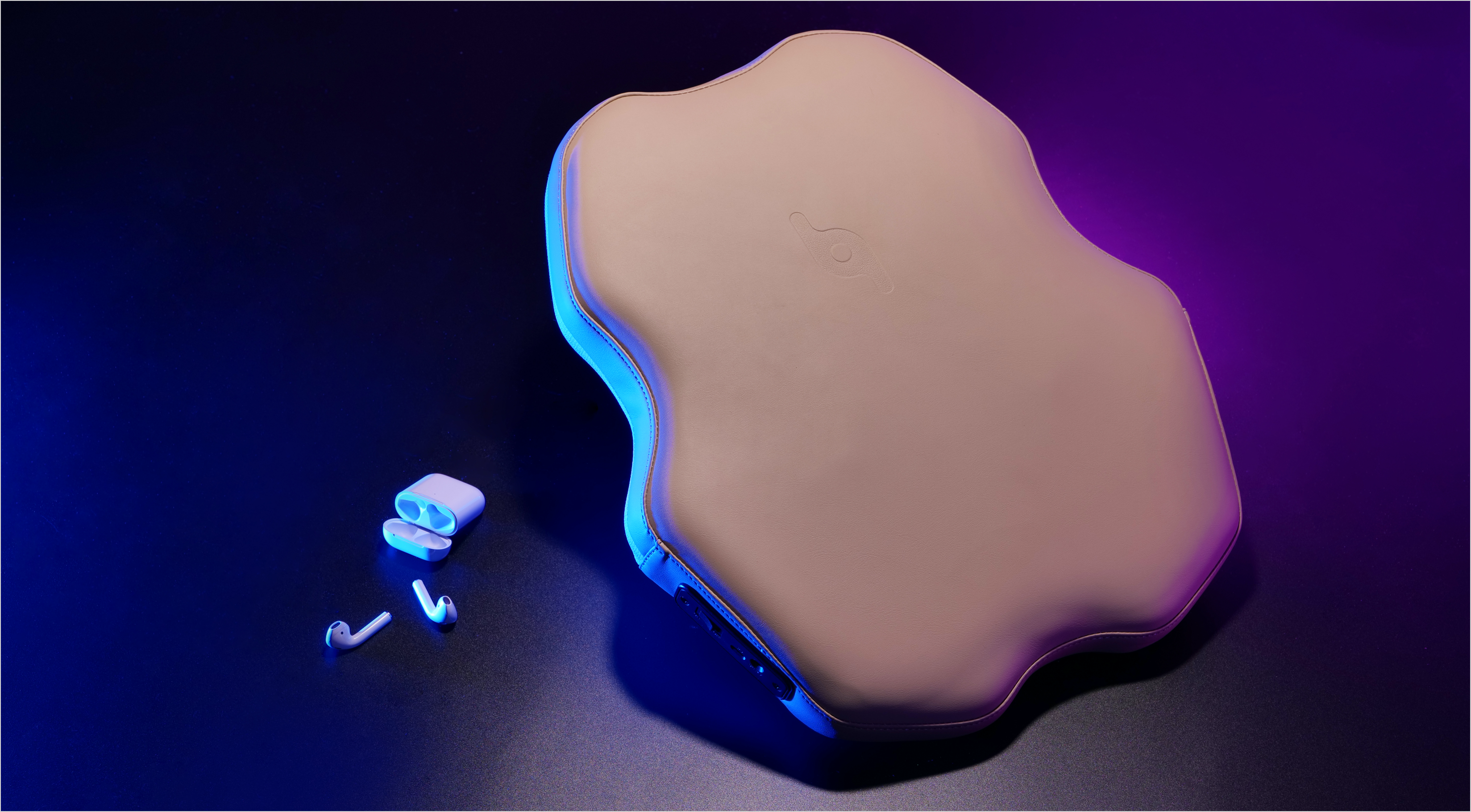
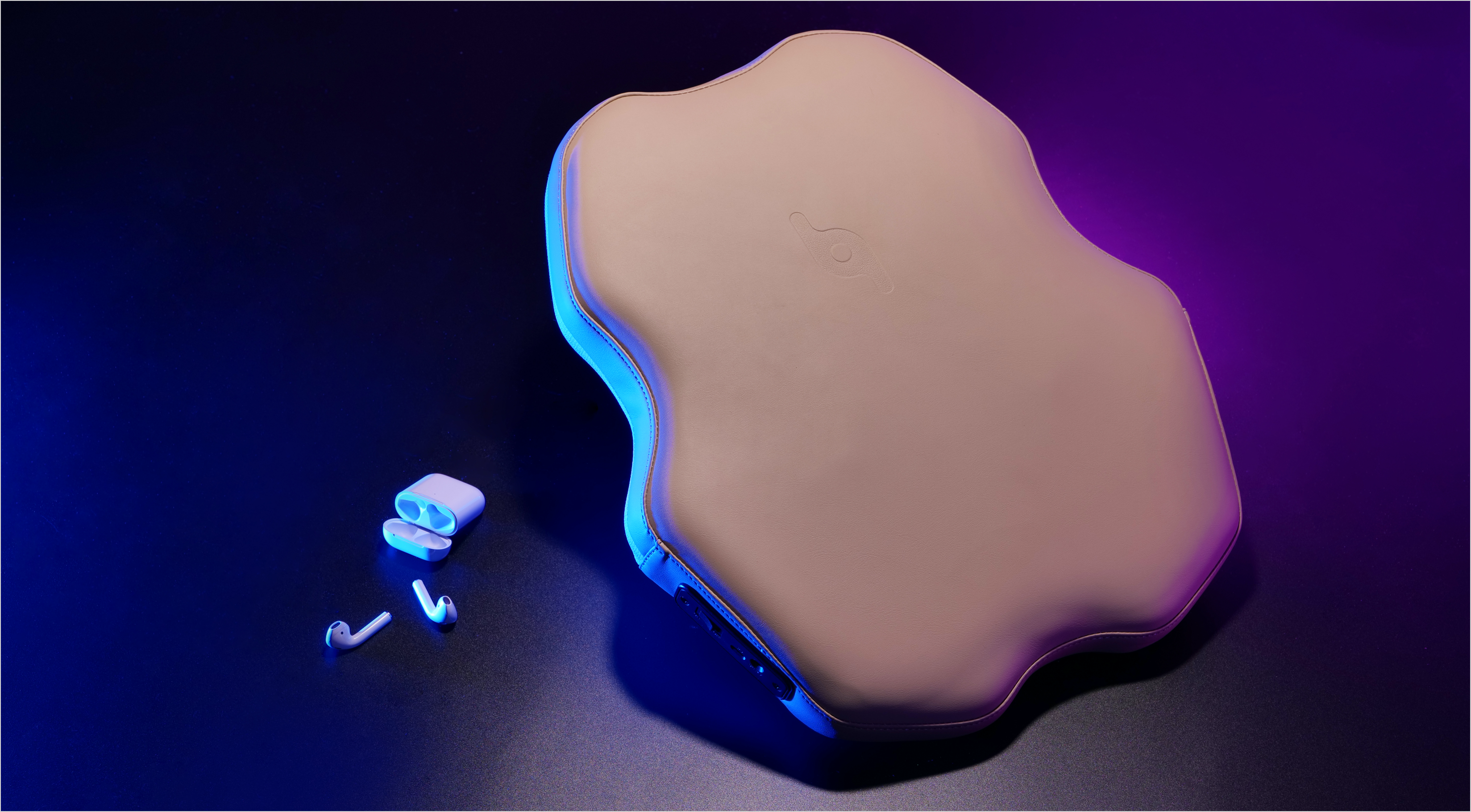



How It Works

Main Features
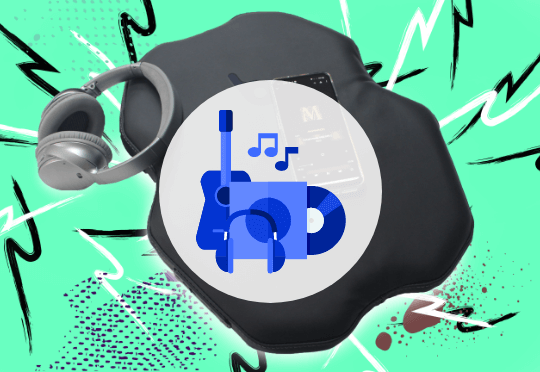
Listen to your favorite songs with beats. beatsgear app analyzes your favorite songs, extracts beats, and translates them into rhythms in real-time.

Upgrade your game experience with beat power. Feel the gun fires, explosions, collisions, and car engines with your body while playing your game.
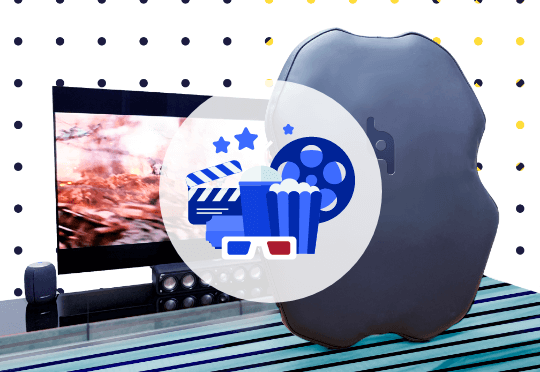
Invision yourself in a 4D movie theater, but this time, in your own comfy seat. Lean back and relax while we deliver you with surprises.
Our Gallery
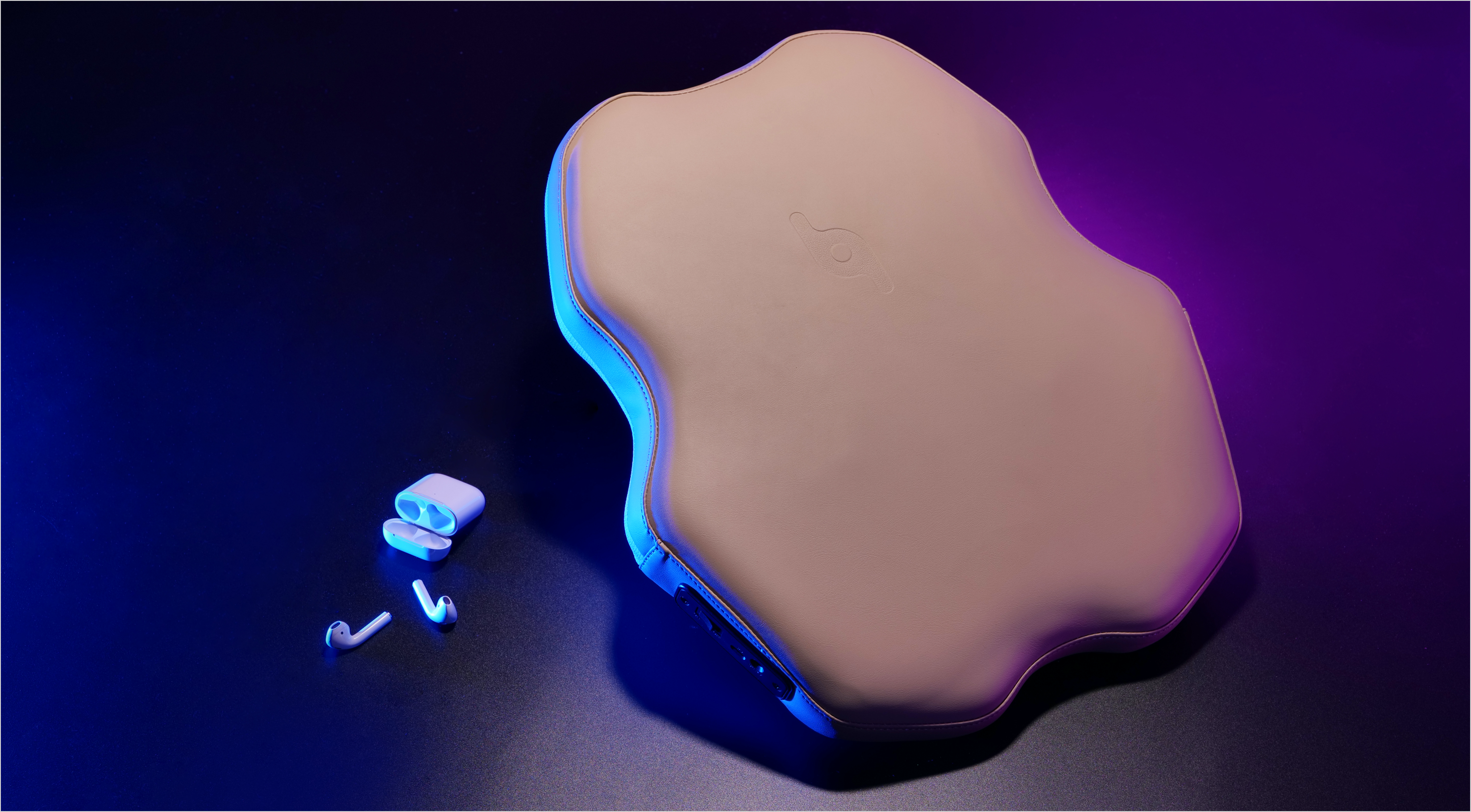
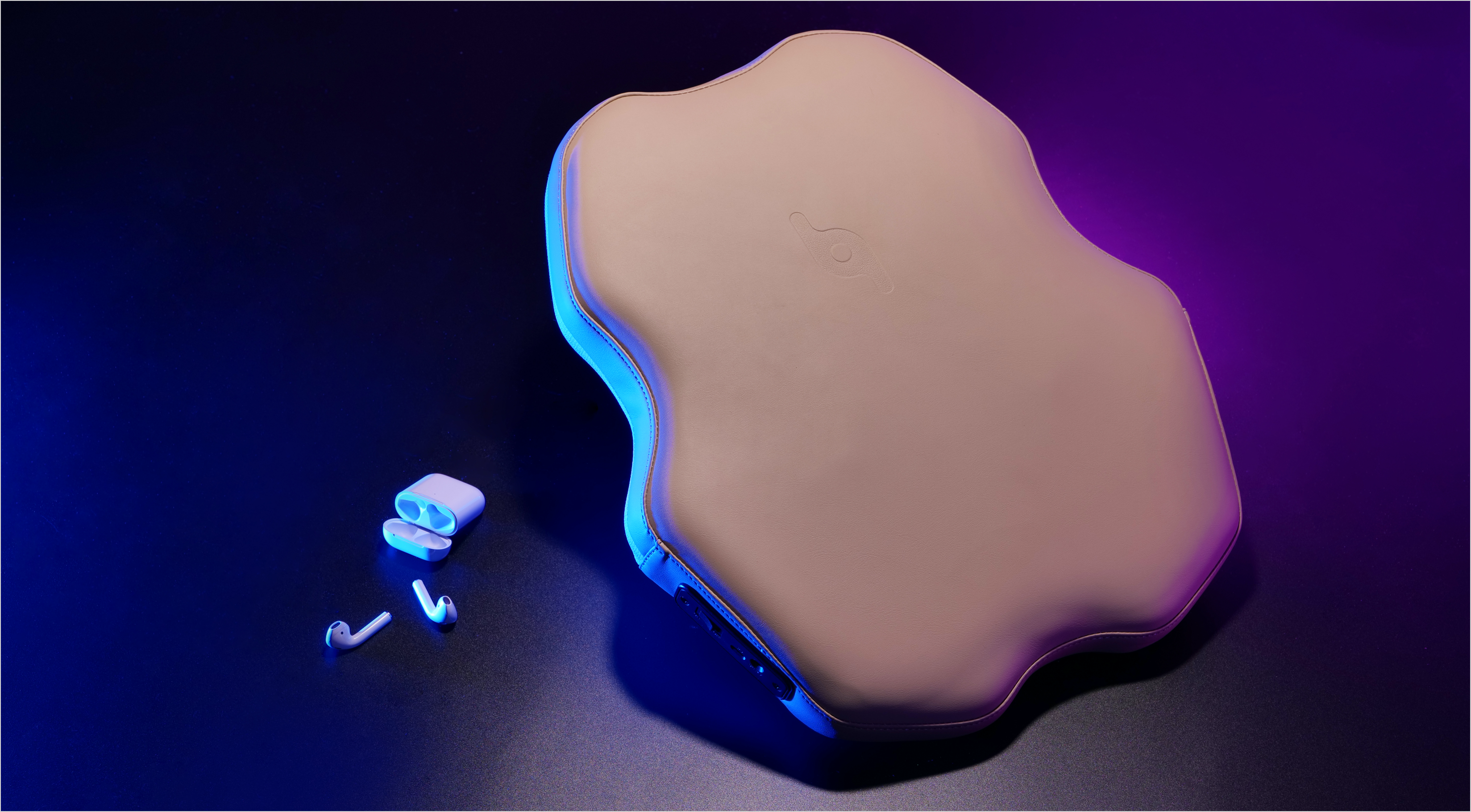


Our Users
Music Listeners

Gamers

Movie Watchers

Music Composers

Professional Streamers

Film Critics

Benefits

Brings you the most immersive and engaging experience

Simple and easy to use

Soft, and comfortable material
Our Technology

We commit to provide the best user-focused apps with our unique program.
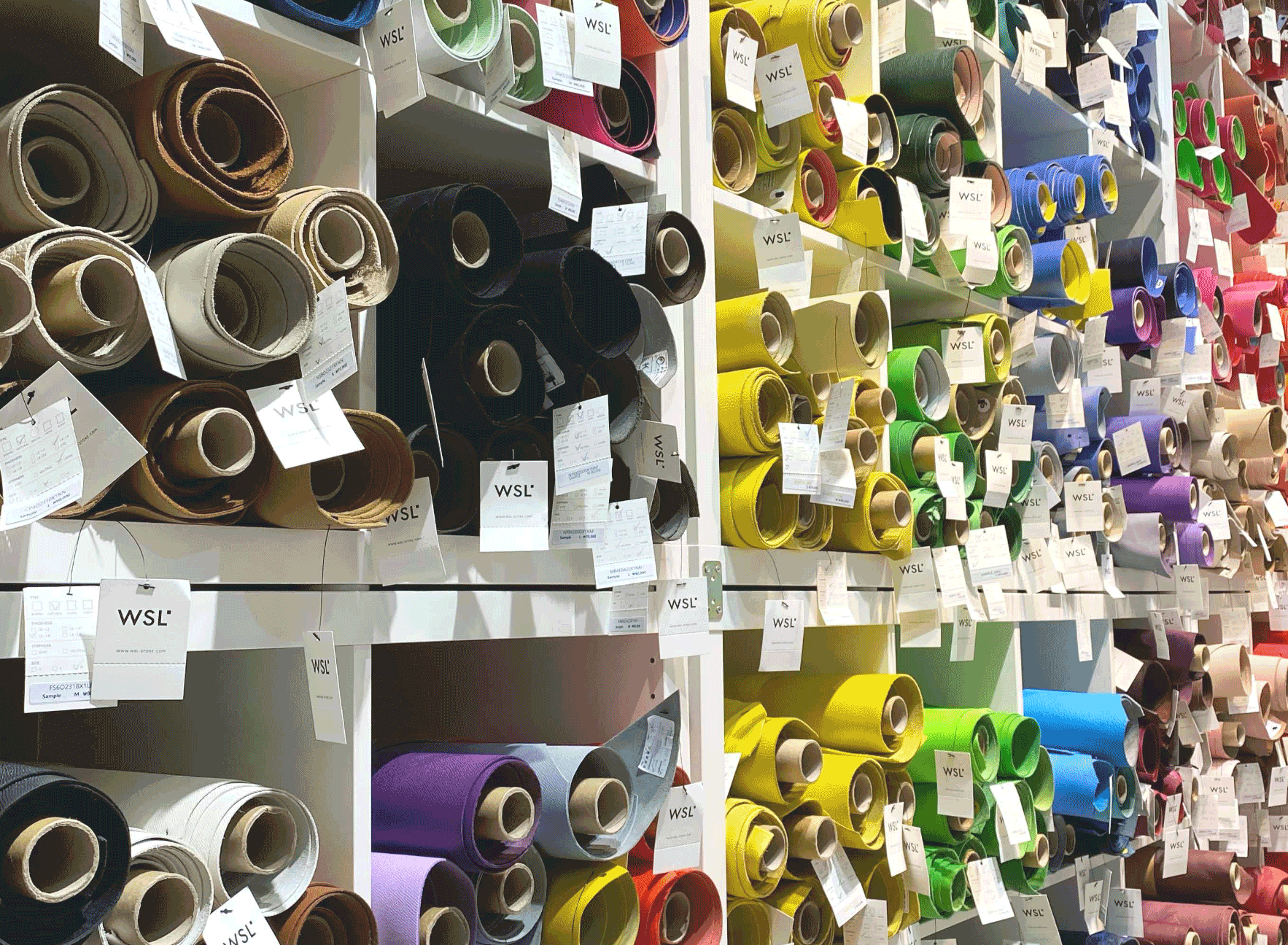
We select only the best materials made from our motherland.
How To Use

Please follow the next steps once you install the application

Connect the DC connector to the socket on the side of beatsgear. Plug the power cord into an AC outlet. Place beatsgear on a seat and sit with your back against it in a comfortable position.

Check if Bluetooth function is activated on your device. Launch beatsgear app and the connection icon on the app will be activated followed by “WELCOME” beats from beatsgear.

Select the mode you want to use: Music, Game, Movie on the app. If using external audio devices such as headphones or speakers, we recommend bluetooth headphones and speakers.

Play music, game, or videos from another app. Increase to the proper volume and the beat will produce from beatsgear.

If there is a sound delay between the sound and the beats when using Bluetooth headphones, or speakers, adjust the beat latency setting so the sound and beat signals can match.
Download

Search for 'beatsgear' on the Google Play Store app to install the beatsgear app.



Step 1. Please install the following program first.
Step 2. Click the button below to download the beatsgear app.

Feel free to download our user manual to see further guidance.
FAQ

• In the case of iOS, the OS restricts the use of sound output from other apps, so direct support through the background app is not possible. In this case, use AUX Gender to connect the beatsgear dongle to the iPhone's 8-pin connector, and you can enjoy the vibration converted from the sound of the iPhone through beatsgear.

• beatsgear can only be connected to Android devices and Windows PCs, but not directly to TV. However, if you put an Android device or a Windows PC connected with beatsgear to your TV in the form of an external monitor, you can enjoy video or games on your TV. Or if you connect the voice output terminal of the TV and the beatsgear dongle with the AUX cable, you can enjoy the vibration of beatsgear.

• The current version of beatsgear does not have a built-in battery. You can use it by connecting to a power adapter, or by connecting to an external battery that supports PD 12V.

• Your phone or computer can connect up to two beatsgears at the same time. Turn on two beatsgears, launch the beatsgear app and touch or click the connection icon.

• Be sure the power switch on the side of the beatsgear is switched on. If it is on or the power LED is off, check if the power adapter is connected properly.
• Be sure the beatsgear connection icon (top left) is enabled on the app. If it’s not connected, tap to turn it on.
• Turn the power switch on the side of beatsgear off and on again.
• If you are using a built-in speaker or a wired audio device and beatsgear is not making any beats, switch it to a Bluetooth audio device.
• Some audio apps do not output beats or vibrations due to compatibility issues. In this case, please use another similar type of app.

• If you are on game or movie mode, press the reset button on beatsgear app.
• Increase the sound volume on your device.
• Increase the beat power level on the application.

• Check if you are on the right mode (music / game / movie) on your beatsgear app.
• If you are watching a movie on your Windows PC, try switching to Windows Media Player, Movie app or TV app. Other media players may produce inconsistent beats.
• If the sound and beat do not match, go to beat latency setting in the app to adjust the delays.